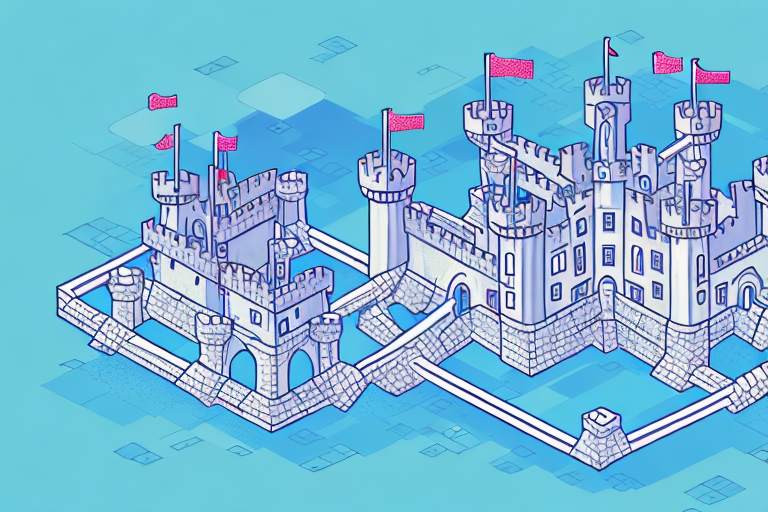In today’s digital age, website security is of utmost importance. With cyber threats on the rise, ensuring the safety of your website and protecting sensitive user data should be a top priority. One effective way to boost your website’s security is by implementing HTTPS. In this comprehensive guide, we will explore the importance of HTTPS for your website and provide you with practical tips on how to enhance your website’s security.
Boost Your Website’s Security with HTTPS
Your website’s security is crucial for building trust with your visitors and protecting their personal information. One of the key ways to achieve this is by using HTTPS, which stands for Hypertext Transfer Protocol Secure. HTTPS adds an extra layer of security by encrypting the data that is transmitted between the user’s browser and the website’s server.
The Importance of HTTPS for Your Website
There are several reasons why HTTPS is vital for your website’s security:
- Authentication: HTTPS verifies the identity of the website, ensuring that users are connecting to the intended site and not an impostor. This helps prevent man-in-the-middle attacks.
- Data Encryption: With HTTPS, the data transmitted between the user and the website is encrypted, making it unreadable to anyone attempting to intercept the communication. This is particularly crucial for protecting sensitive information such as login credentials or credit card details.
- Trust and User Confidence: Visitors are more likely to trust and engage with websites that display the padlock icon in the browser’s address bar, indicating that the connection is secure. This can boost user confidence and ultimately lead to increased conversions and customer satisfaction.
To ensure your website’s security, it is essential to optimize your website’s indexing. Proper indexing helps search engines understand what your website is about and allows them to rank your pages accordingly. Here are some best practices for proper indexing:
1. Use descriptive and relevant page titles: When search engines crawl your website, they rely on page titles to understand the content of each page. Make sure your page titles accurately reflect the topic or purpose of the page.
2. Create unique meta descriptions: Meta descriptions are brief summaries that appear in search engine results. They provide a concise preview of what users can expect when they click on your website. Craft unique and compelling meta descriptions for each page to entice users to visit your site.
3. Optimize your headings: Headings (H1, H2, H3, etc.) help structure your content and make it easier for search engines to understand the hierarchy and relevance of different sections. Use relevant keywords in your headings to improve your website’s visibility in search results.
4. Include relevant keywords: Conduct keyword research to identify the terms and phrases that users are searching for in your industry. Incorporate these keywords naturally throughout your website’s content to increase its relevance and visibility in search engine rankings.
5. Create high-quality and engaging content: Search engines prioritize websites that provide valuable and informative content to users. Focus on creating well-researched, original, and engaging content that addresses the needs and interests of your target audience.
6. Optimize your website’s loading speed: Slow-loading websites can negatively impact user experience and search engine rankings. Optimize your website’s loading speed by compressing images, minifying code, and leveraging browser caching to ensure a smooth and fast browsing experience for your visitors.
7. Build high-quality backlinks: Backlinks, or links from other websites to yours, are an important factor in search engine rankings. Focus on building high-quality backlinks from reputable and relevant websites to improve your website’s authority and visibility in search results.
By implementing these best practices, you can improve your website’s indexing and increase its visibility in search engine rankings. This, combined with the added security of HTTPS, will help you build a trustworthy and successful online presence.
Optimizing Your Website’s Indexing
1. Generate Unique and Descriptive Meta Tags: Meta tags provide search engines with information about your webpages. Use unique and descriptive meta titles and descriptions for each page to accurately represent its content.
2. Create SEO-friendly URLs: Use clear and concise URLs that include relevant keywords. Avoid using generic or random strings of characters.
3. Produce High-Quality and Relevant Content: Search engines prioritize websites that provide valuable and relevant content to users. Ensure that your content is well-written, informative, and meets the needs of your target audience.
4. Use Heading Tags Properly: Include relevant keywords in your headings (H1-H6) to help search engines understand the structure and context of your content.
5. Implement Structured Data: Structured data markup provides additional context to search engines, enabling them to display rich snippets in search results. This can increase visibility and click-through rates.
A crucial aspect of technical SEO is enhancing your website’s performance by improving page speed. A slow-loading website can frustrate visitors and negatively impact user experience. To speed up your website and provide a better user experience, consider the following tips:
Optimize Image Sizes: Large image files can significantly slow down your website. Compress and resize images to reduce their file size without compromising quality. This will help your pages load faster and improve overall performance.
Minify CSS and JavaScript: Remove unnecessary spaces, comments, and line breaks from your CSS and JavaScript files. Minifying these files reduces their size, allowing them to be loaded more quickly by browsers.
Enable Browser Caching: By enabling browser caching, you can instruct visitors’ browsers to store certain files, such as CSS and JavaScript, locally. This means that when users revisit your website, their browsers can retrieve these files from the cache instead of requesting them from the server again, resulting in faster page load times.
Utilize Content Delivery Networks (CDNs): CDNs are a network of servers located in different geographical locations. They store cached versions of your website’s static content, such as images, CSS, and JavaScript files. When a user accesses your website, the CDN serves the content from the server closest to their location, reducing latency and improving page load times.
Optimize Your Code: Review your website’s code and identify any unnecessary or redundant elements. Streamline your code by removing unused CSS classes, JavaScript functions, or HTML tags. This will reduce the file size and improve the efficiency of your website.
Implement Lazy Loading: Lazy loading is a technique that defers the loading of non-critical resources, such as images or videos, until they are needed. By implementing lazy loading, you can prioritize the loading of essential content, improving initial page load times and overall user experience.
Reduce Server Response Time: A slow server response time can significantly impact your website’s performance. Optimize your server configuration, database queries, and code to ensure efficient processing and faster response times.
Monitor and Analyze Performance: Regularly monitor and analyze your website’s performance using tools like Google Analytics. Identify areas for improvement and track the impact of your optimization efforts. This data will help you make informed decisions and continuously enhance your website’s indexing and user experience.
Speed Up Your Website for Better User Experience
1. Optimize Image Sizes: Compress and resize images to reduce their file size without sacrificing quality. Large image files can significantly slow down your website.
Images play a crucial role in enhancing the visual appeal of your website. However, if not optimized properly, they can also be a major cause of slow loading times. By compressing and resizing images, you can strike a balance between quality and file size, ensuring that your website loads quickly without compromising on visuals.
2. Enable Browser Caching: Leverage browser caching to store static resources such as CSS, JavaScript, and images. This allows returning visitors to load your website faster by retrieving these files from their local cache.
Browser caching is like having a temporary storage space on your visitors’ devices. By enabling browser caching, you can store certain elements of your website, such as CSS files and images, on their devices. This means that when they revisit your website, these elements don’t need to be reloaded from scratch, resulting in faster load times and a smoother user experience.
3. Minify CSS and JavaScript: Remove unnecessary characters and spaces from your CSS and JavaScript files to reduce their file sizes.
CSS and JavaScript files are essential for the functionality and design of your website. However, they can also contain unnecessary characters and spaces that increase their file sizes. By minifying these files, you can strip away these extra elements, making them more compact and efficient. This, in turn, helps your website load faster and improves the overall user experience.
4. Utilize Content Delivery Networks (CDNs): CDNs distribute your website’s files across multiple servers worldwide, reducing the distance between the user and the server. This can significantly improve page load times for users located far from your website’s server location.
Imagine your website’s server is located in London, but a user from Australia wants to access your site. Without a CDN, the data has to travel a long distance, resulting in slower load times. However, by utilizing a CDN, your website’s files are distributed across multiple servers worldwide. When a user from Australia accesses your site, they can retrieve the files from a server closer to their location, reducing the distance and improving the speed at which your website loads.
5. Eliminate Render-Blocking Resources: Identify and optimize render-blocking resources such as JavaScript and CSS files that prevent the browser from rendering your page quickly. Consider deferring their loading or loading them asynchronously.
When a browser encounters render-blocking resources, such as JavaScript and CSS files, it has to pause rendering the page until these resources are loaded. This can significantly slow down the loading process and impact the user experience. By identifying and optimizing these resources, you can either defer their loading or load them asynchronously, allowing the browser to continue rendering the page while these resources load in the background. This leads to faster page load times and a smoother browsing experience for your users.
Managing multiple versions of your website can be a challenge, especially when it comes to technical SEO. However, streamlining these versions can help improve your website’s performance and user experience. Here are some effective strategies to manage multiple versions of your site:
Streamlining Your Website’s Versions
1. Consolidate Duplicate Content: If you have multiple versions of the same content, consolidate them into a single URL. This helps avoid duplicate content issues and ensures that search engines can correctly index and rank your pages.
2. Implement Canonical Tags: Canonical tags indicate the preferred version of a webpage when there are duplicate versions. Use canonical tags to inform search engines about the primary version you want them to index.
3. Use Hreflang Tags: Hreflang tags specify the language and regional targeting of your content. Implementing hreflang tags helps search engines display the appropriate version of your content to users in different regions or languages.
4. Consistent Internal Linking: Ensure that your internal links point to the preferred URL or version of the page. This helps search engines understand the canonical version and avoids confusion.
Duplicate content can negatively impact your website’s SEO performance, leading to lower rankings and decreased organic traffic. To eliminate duplicate content and improve your SEO, consider implementing these strategies:
Eliminating Duplicate Content for Better SEO
1. 301 Redirect: If you have multiple versions of the same content, use a permanent 301 redirect to redirect visitors and search engines to the preferred version.
2. Rel=canonical: Implement rel=canonical tags to specify the canonical version of a page. This helps search engines understand which version to prioritize and index.
3. Parameter Handling: Utilize Google Search Console’s URL Parameters tool to specify how search engines should handle parameters that generate duplicate content.
4. Consolidate Similar Content: If you have similar content across multiple pages, consider consolidating it into a single page. This helps avoid diluting your website’s authority and prevents cannibalization of keyword rankings.
While understanding and implementing technical SEO strategies is essential, it can be a complex task. To ensure that your website’s technical aspects are properly addressed, consider getting professional support.
Getting Professional Support for Your Technical SEO Needs
Hiring an SEO expert who specializes in technical SEO can be highly beneficial for your website’s performance. An SEO professional can provide invaluable insights, conduct comprehensive audits, and implement best practices to improve your website’s technical elements.
An SEO expert can assist with:
- Identifying and fixing technical issues that may be hindering your website’s performance.
- Optimizing website structure and metadata to improve search engine visibility.
- Crafting a solid technical SEO strategy tailored to your specific needs.
- Monitoring and analyzing website data to make data-driven decisions and continuously optimize performance.
In conclusion, fixing common technical SEO issues is crucial for boosting your website’s security, enhancing its SEO performance, and providing an optimal user experience. By implementing HTTPS, optimizing indexing, improving page speed, streamlining website versions, and eliminating duplicate content, you can ensure that your website is not only safe and secure but also optimized for search engines. Consider seeking professional support to maximize the effectiveness of your technical SEO efforts.